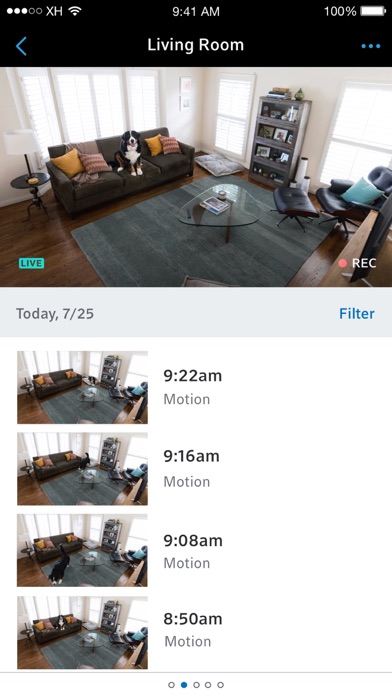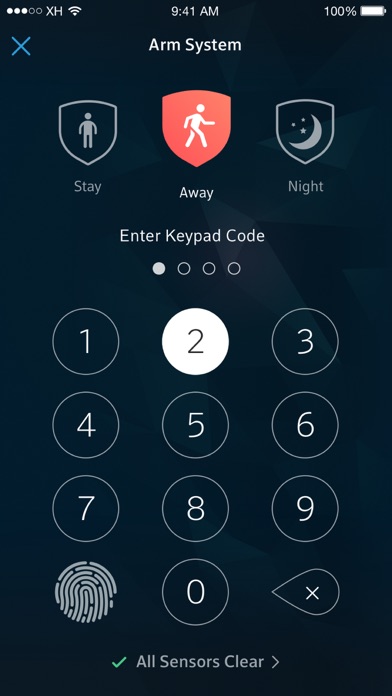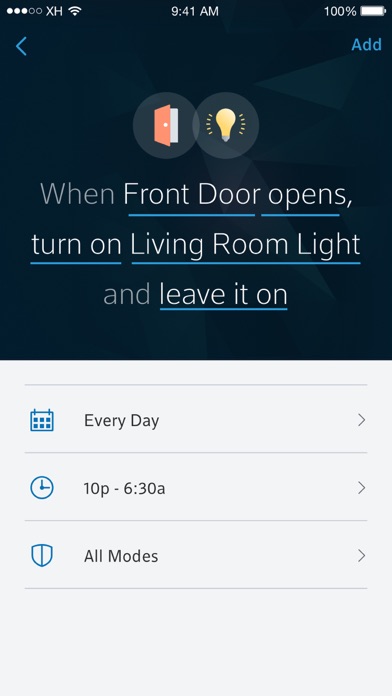Xfinity Home app for iPhone and iPad
4.8 (
4128 ratings )
Lifestyle
Developer:
Comcast
Free
Current version:
9.6.2, last update: 6 years ago
First release : 18 Feb 2011
App size: 314.62 Mb
The Xfinity Home app lets you stay connected to your home even when you’re on the go. Arm and disarm your system, create automated rules, access video to see when the kids get home, or turn on the lights and adjust the temperature before you walk through the door. It’s quick, easy and always available on your smartphone or tablet.
FEATURES
- Remote arm and disarm
- Real-time text and email alerts when alarms are triggered and motion is detected*
- Remote video monitoring*
- Lighting and thermostat control*
WORKS WITH XFINITY COMPATIBLE DEVICES*
- Thermostats: Ecobee, Carrier Cor, Zen
- Lighting: Philips Hue Lights, Lutron Caséta Wireless Light Switches and Dimmers, Sengled Element Touch Bulb, GE (Jasco) Wireless Light Switches and Dimmers, LIFX Lights
- Locks: August Smart Locks, Kwikset SmartCode Door Locks
REQUIREMENTS
- Wi-Fi or 4G cellular internet connection
- Xfinity Home service
- Xfinity ID or Comcast.net email address and password (Need your Xfinity ID? Go to https://www.xfinity.com/support/internet/create-xfinity-username)
*Purchase of additional hardware may be required.
Disclaimer: Not available in all areas. Restrictions apply. Service and equipment sold separately. Services and features vary based on service package.
Learn more about ‘Cal. Civ. Code §1798.135: Do Not Sell My Info’ options at www.xfinity.com/privacy/manage-preference
Pros and cons of Xfinity Home app for iPhone and iPad
Xfinity Home app good for
Great never have any problems love the camera and wireless key pad,also having everything at my finger tips on my phone makes it even better.
Very easy to use. Armed my system from 1000 miles away once when I forgot to set it. Remote cameras very handy also and app makes it easy to look at them, their history, etc.
Love the security system and the app is awesome and easy to use.
This is the first time that I have ever needed a security system and I am very pleased with the Infinity security program and the iPhone app. It gives me piece of mind to log on at any time to ensure that my property is safe.
The system is just what I need. Remote cell and cell access at home. Easy to operate. Hard-wired panels well-placed.
This system is straight forward, and easy to use. The element of being able to use the app makes it even better. I recommend this system to anyone looking to upgrade their security system.
Some bad moments
Like how most of the app works but it is always signing me out. So if I am coming home from the store it takes an extra five minutes in the driveway signing into the app that kicked me out because it wanted to. Maybe Comcast needs to make the app with fingerprint opening so that it is easier to open when you need to get into it.
Until they fix it 2 stars are the best I will offer.
New version will not let me login every time I try to login it just goes back to the login screen
I have used this app for about three months. It seems to be well organized and is informative. Thats the good.
The bad is in the title of this review. I have never experienced having to sign into an app with every use prior to this one. I go through days where every time I use it I have to sign in. Literally minutes apart sometimes.
And its not just a matter of entering the password. Its my email address and password. No Touch ID, no retaining user name. Checking the Keep Me Signed In box has no effect.
I have submitted feedback to XFINITY several times without being acknowledged so enough is enough, here I share my growing frustration with potential customers. Its a shame that such a simple problem is allowed to taint many customers feelings towards a company. This is a common complaint in these reviews.
Every time I log in, xfinity wants me to "restart" my "touchscreen."
There is nothing wrong with my touchscreen, its your app.
I have never had an issue with my touch sceen before. When I do your restart it never works anyway. Maybe its your developers??
Its nice when it works ! Not reliable - I just use the cameras and door sensors to check on my elderly mothers house. She has Careproviders 24/7, so I can tell when they get to work (door sensor) and check on cameras via the app. Although, every time I "need" to check quickly it doesnt load fast - or not at all---plus looks like I can not send a rating from my phone !! (11/24/16)
Keep not allowing me to login in. Every since I did the app update
Usually Xfinity Home iOS app used & searched for
xfinity home,
xfinity,
xfinity mobile app,
xfinity home security,
xfinity home app,
xfinity app,
autonation,
xfinity security,
xfinityhome,
xfinity mobile,
xfinity apps,
and other. So, download free Xfinity Home .ipa to run this nice iOS application on iPhone and iPad.